AWS Basics
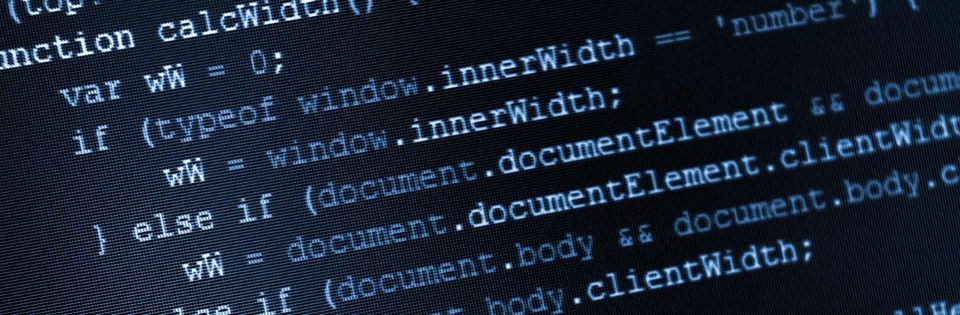
Lets discuss some of the basics you need to begin to rock your AWS solutions.
Firstly everything has to be via code! Doing things via the console is not the way to go long term. As soon as you can look at using the Command Line Interface (CLI). Even using the CLI will start to give you a better understanding of how AWS works under the hood and allow you to design and build better solutions. See the links at the bottom on how to install the CLI.
Second try and deploy by pipelines. Once everything is code deploy by a CI/CD pipeline. This reduces your effort to deploy and allows you to focus on the solution. To help you write code you can start with just notepad or equivalent. However to get the best you will need an Integrated Development Environment (IDE). An IDE will allow you to load tools and utilities that will improve your code and solution. I personally use IntelliJ but started of with Atom. As well as writing code you will need to deploy it. Most pipelines are triggered from a code repository such as AWS Code Commit or GitHub. All of these will require GIT to be loaded to push code. At a minimum GIT CLI is needed but for beginners a tools such as GitHub Desktop is simple to use.
Finally, make everything repeatable. Use templates with variables that you can re-use. As we go into detail about solutions you will see where possible I use a configuration file to pass variables to my templates. This means I can reuse the templates in different AWS Regions, Accounts or in different solutions. As one of the technical architecture principles states "Don't reinvent the wheel".
AWS CLI
This will allow you to integrate into AWS and run commands locally against your AWS estate.
IDE


GIT

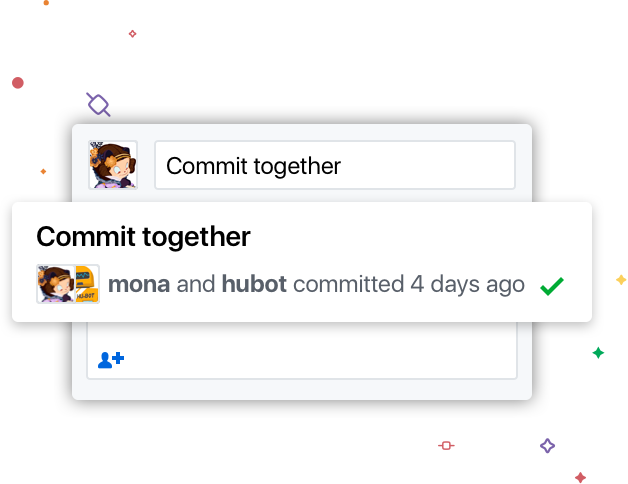


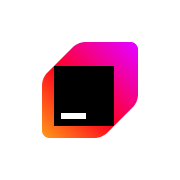





Member discussion